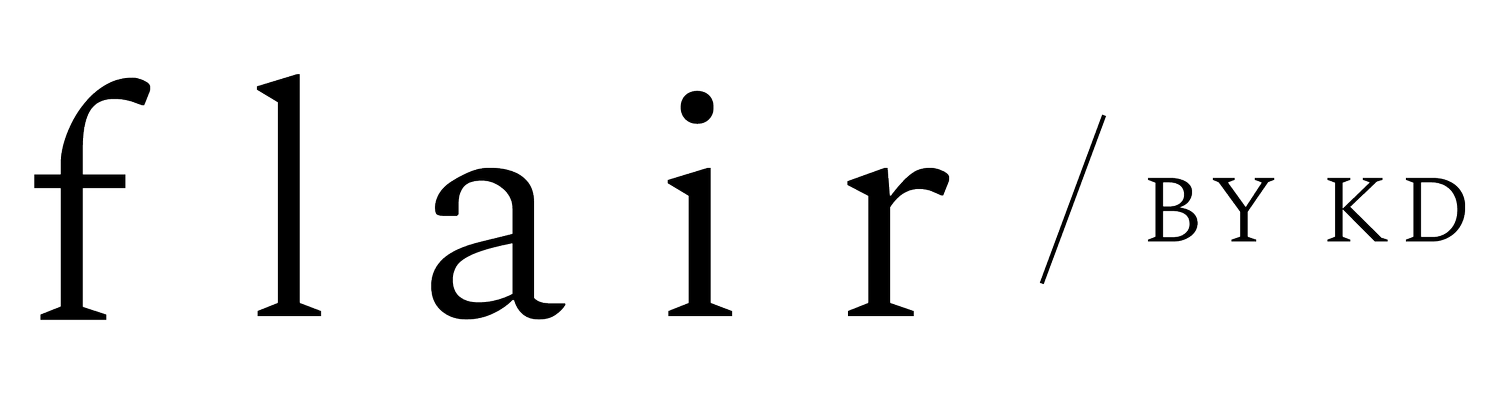How I Use Bonsai For My Design Business
There has been one constant in my business over the last few years: my loyalty to Bonsai.
Bonsai is the holy grail for running a small business and keeping everything in one place.
Bonsai is the best small business management tool because it combines CRM, invoicing, bookkeeping, and more! Say less, right?
I have a blog post from 2022 raving about this tool that you can read here, but I wanted to give it more love and break it down for you.
I've broken it into two main categories: managing clients and managing finances.
So, I’m getting into those below and how I use them in my design business.
Managing Clients
CONTRACTS
Contracts through Bonsai have never been easier! Bonsai offers over 100+ free contract templates that lawyers and legal experts have vetted. So, I’ve created a handful of custom contracts dependent on the project type from their bank of free templates. The best part is that all of the contract jargon that you might not be familiar with these templates makes it easy for you. You can also add a partial payment required when sending it to your client — which is amazing because this is how I send my deposit.
FORMS
I used to send Google Docs to send questionnaires, but they have since got an upgrade using Bonsai’s forms. Just like the contracts, I’ve created a handful of forms based on my project type. So, whenever I’m onboarding a client for a branding or branding + web project, I have the forms readily available (and already linked in my Asana template) to send off and quickly collect my client’s answers.
SCHEDULING
Something newer I’ve tried is Bonsai’s Scheduling feature. I have been using Calendly for a few years, but since Bonsai offers it as part of my subscription, I figured I’d try it. And it’s just like Calendly! I branded the call link, integrated my Google Calendar, and set the parameters depending on whether it was a discovery, feedback, or consulting call.
CRM
Like most CRMs, it allows you to keep things organized and run smoothly to save time and energy. I use the CRM by project base, where I can click on that project to find the contract, invoicing, and forms at my fingertips. Although I use Asana for project management (the day-to-day tasks with my clients), Bonsai’s CRM is great for keeping all of the essential docs together in one place.
Managing Finances
INVOICING + PAYMENTS
I love how simple and easy Bonsai makes for invoicing and collecting client payments. You can set up singular invoices or recurring payments and take all major credit/debit cards and bank transfers. When onboarding my client, I create all of my invoices upfront, and Bonsai makes it super easy to schedule invoices for the future. You can also add a percentage for late fees, which has been clutch!
BOOKKEEPING
The bookkeeping feature is handy when you want to see an overview of income and expenses. You can also download CSV files and sync them to a QuickBooks account. It’s an excellent tool to compare to what I’ve accounted for on my lovely Google Sheet that my husband has created for me.
TAX HELPER
Nobody likes them, but taxes are a part of doing business. I love Bonsai’s tax helper section because it provides tax estimates for quarterly taxes and filing reminders to pay them on time. Since all of my income runs through Bonsai, it makes paying those quarterly taxes easy peasy!
Other Features
Another feature I absolutely love is that I can white label the settings, so when clients receive invoicing, contracts, forms, etc., from me, it looks like Flair by KD. And we love that as a designer!
And, of course, there are other features on Bonsai that I use or have used in the past and are great for small businesses and designers just starting.
Time tracking
Task management
If you want to try Bonsai out, take a test 7-day test drive for free here! I’m subscribed to the Workflow Plus plan with an add-on of the Bonsai Tax ($388/year).
Hey there — if we haven't had the chance to meet yet, I'm Karli — a brand and web designer for women-owned businesses and creatives. If you like my content, feel free to browse below for other ways to connect with me:
Subscribe to my weekly newsletter — The Tuesday Blend. I send out a newsletter every Tuesday morning at 6 am EST with exclusive branding, website, and marketing tips straight to your inbox. So, if that's your thing — you can join here!
Browse my services — I design brand identities and custom websites that blend style with strategy. Want to be my next fav client?
Check out the rest of my blog — You'll find branding, websites, business, marketing, and lifestyle topics. Go have a scroll!
Book me as your design mentor — Whether you're an aspiring designer or need help smoothing your processes, I'd love to be your design bestie and mentor!