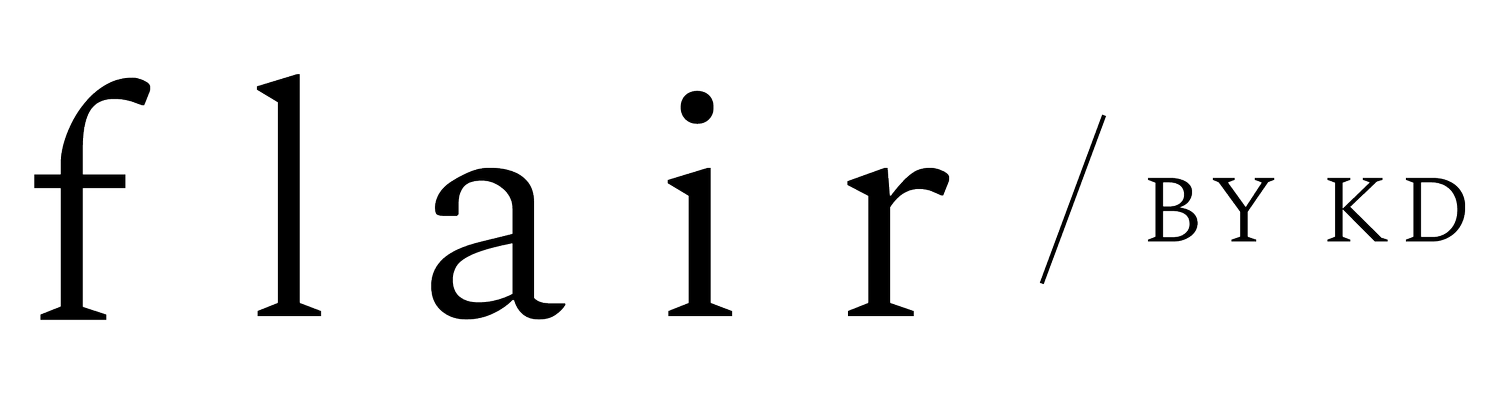5 Ways to Use Hello Bonsai For Your Small Business
Are you looking for a better way to streamline and automate the not-so-sexy parts of your business? Yeah, I thought so.
A couple of years ago, I was looking for a solution for my proposals, contracts, and invoices, and I kept running into the same problem. The CRMs already out there were too complicated to figure out or were more robust than what I needed in a system.
Insert Hello Bonsai. Serious game changer and a system that doesn’t take up all of your precious time.
Over the last two years, they have implemented so many new and beneficial features that I think you’ll find very helpful in your day-to-day life.
Proposals, Contracts + Invoicing
Before Hello Bonsai, I was scrappy and would piece together my proposals through free online templates. Sometimes it is necessary to be scrappy at first. But, after a couple of years, my business needed a better system in place that was more professional.
Their system ties everything together and can be incorporated into a workflow if that’s your jam.
One of my favorite features is that you’ll get notified when your client views and accepts, signs, and pays!
Project Mangement
The overview of this section is the chef’s kiss. Within each project, you’re able to view:
Active tasks - creating a checklist or timeline of that project
Project collaborators - allows you to add your clients or contractors working on this project to see what’s happening and when (amazing)!
Recent activity - viewing when items were being sent, viewed, paid, etc.
Invoices + documents (proposal, contract, and forms)
Time tracking
Expenses
The projects section makes it easily digestible to see where the project is, if invoices need paid, or grabbing the contract to resend to your client.
Forms + Automation
Okay, so I feel like this section might be your favorite. Hello Bonsai rolled out forms a few months ago, and they have a been a major asset to my client experience (and my sanity).
I went from scattered Google Docs as my questionnaires to seamless, simple, and organized forms through my system. In addition to the forms, you can set up workflow automations that will gain hours back of your time.
Different ways to utilize the forms could be: incorporating them into your contact page for new inquiries that automatically adds them into your system. You could also use them for client intake forms (like I do) or sending welcome emails. The possibilities are endless.
White Labeling
As a designer, y’all know I love this one! White labeling allows you to put your brand stamp on the system when sending out invoices, emails, etc. This feature creates a more professional touch when sending anything to your client.
Although it’s part of the Workflow Plus plan — it’s worth it and is still at an accessible price ($29/month).
Templates Galore
This may be one of the best features of Hello Bonsai because it takes the guesswork out. Hello Bonsai provides templates for all of your small business needs like contracts, invoicing, proposals, agreements, the scope of work, and quotes. The templates are even specified for the industry too!
All templates are legally vetted by top lawyers too. So, no worrying if your contracts are legit are not — because they are. Oh, and not to mention are fully customized and saved as your templates.
Try Hello Bonsai for free and check it out for yourself!