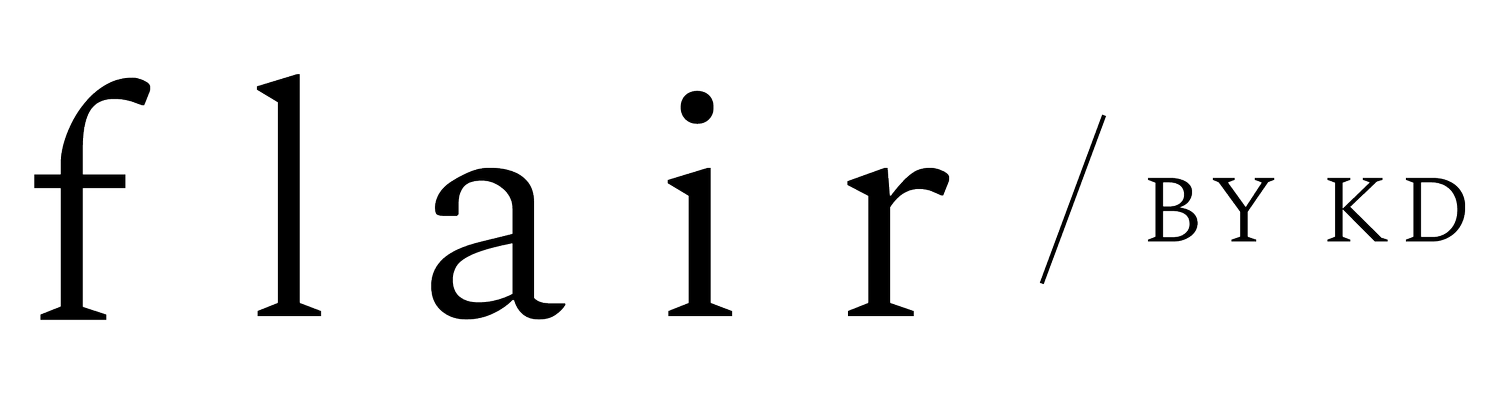4 Ways to Improve Your Website’s SEO
SEO can seem intimidating and daunting, but it really doesn’t have to be.
This is such a broad topic, and you could go down a rabbit hole of things to do to help your website’s SEO such as technical, on-site and off-site.
But — if you’re just a small business wanting the basics to help generate organic traffic to your site. I’ve got you!
Before we get into it, if you’re like what the heck is SEO?! Read this blog post to get familiar with what it is.
#1 - Set up a Google Business Profile
You know when you type in a business on Google because you’re wanting to find out their store hours, a link to their website or check out their reviews? This is the page that pops up on the right side of the screen with all of that info.
Creating a Google Business profile allows your audience to find you on Google Maps, search, and this leads them to storefront or website.
Having this page also boosts your SEO with the search engine. This is a free page that Google provides for all businesses — so hop on it!
#2 - Optimize Your Images
With your website, you can optimize your images to help boost your search engine ranking. A few things you can do to optimize your images throughout your site:
Resize your images to the optimal size before uploading to your platform. This will help the speed of your website and your users will thank you for it.
Name the image before uploading it to your website with descriptive and relevant keywords to get the most SEO power. For example, if you’re a hair salon uploading an image of a client’s after photo, you’d name it something like “blonde balayage [insert salon name or location]”.
Using the ALT Img tags in your platform. This allows the search engines to correctly index your image content for that page. Your images can also show up on Google search, and your dream client could be just a click away!
#3 - Add Metadata for Pages and Posts
Don’t worry if you’re like — what the heck is metadata?!
It’s essentially the code element that summarizes your page or blog post. It’s the little snippet or description that you see on Google under the Page Title.
If you’re using Squarespace, Shopify or WordPress, each page or blog post will have a space to add the following.
Page Title or Blog Post Title
A meta description, which is a small summary describing the page or blog post content. You’ll want to make this enticing for people to click on.
A keyword or phrase that should be in your title, the first paragraph of your page or post, and one or two more times throughout the page or post.
#4 - Updating Your Website / Recycle Old Content
Whether you’re updating your website regularly with blog posts (which I highly recommend) or recycling/updating older content on your site, it helps keep your site relevant.
What I mean by that is that it’s fresh, new content for Google to crawl your site. So, every time you publish something new to your site or update it, the search engine (ex. Google) is alerted, goes to your website, and retrieves that new info.
And, if you’re wanting more ways to increase SEO on your website — grab my FREE SEO Checklist!
SEO doesn’t have to complicated or made into a complex task if you don’t want it to be. By focusing on these four things (along with the other 3 in my FREE SEO Checklist guide), you’ll be golden.
If you’re looking to revamp your website completely or need to make a website for the first time — I’m here to help you friend. Click here to learn more about my branding and website services.