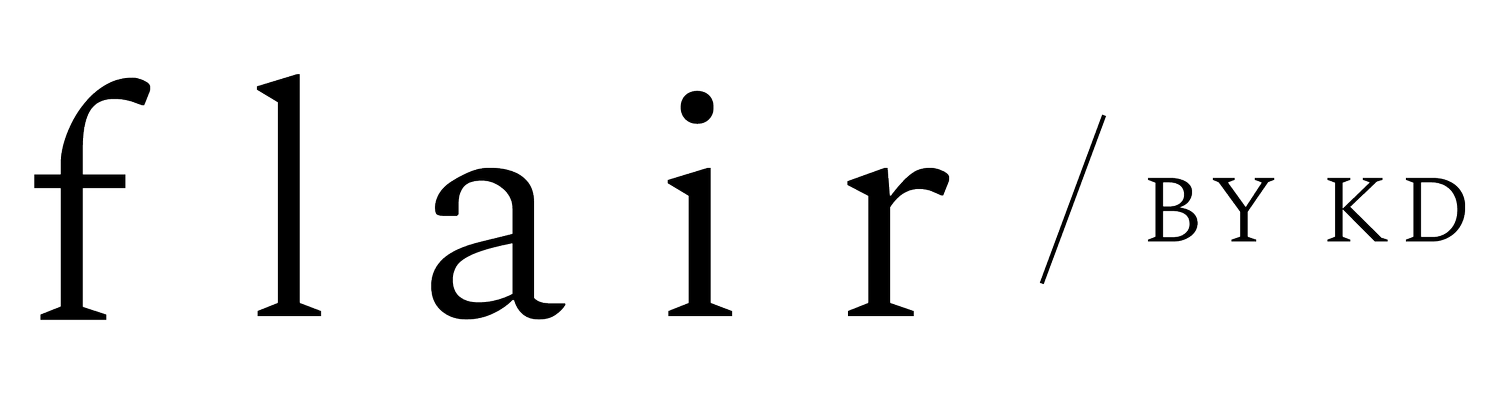How To Utilize These 4 Platforms For Success
With all the platforms out there, it’s tough to pick which one’s will benefit you and your business. And, that’s why I’m here to help tell you which ones to use and how to utilize them for success.
I’m selecting these four platforms specifically because I’ve seen tremendous growth and success in my own business as well as others that I’ve mentored.
The four platforms are: Instagram, Pinterest, email marketing, and your website. Now, let’s get into it.
01. Instagram
The famous and beloved Instagram. We love to love her, and we love to hate her at times especially when the algorithm decides to change up on us every few weeks.
Utilizing Instagram for your business can be so powerful if you use it correctly. Instagram isn’t a sales app, it’s an app for building relationships. It’s an app to grow an online community and engage with them.
Posting reels, carousels, static images, and stories, you’re simply providing free content to your online audience that’s valuable and can be easily absorbed. We’re talking about quick 6-second video clips and attention grabbing headlines because our attention spans can only last so long on an addicting app.
For building relationships and a community, Instagram is a great place to be for any small business because there are over 1.3 billion users around the world as of 2023.
02. Email Marketing
If you think email marketing is in the past, think again! There are an estimated 4.3 billion global users — which trumps Instagram by almost triple the users.
Think of email marketing as the nurturing of your sales process. Plus, you own (pay) for this platform that allows you to send out as much or as little information you’d like to your subscribers. These subscribers took that extra step because they are interested in what you have to say.
In order for email marketing to be successful, you have to have a game plan and a weekly game plan (not a biweekly or monthly). Think about it from a marketing perspective, showing up in someone’s inbox once a month versus once a week can result in more leads which convert into paying customers.
Sending emails doesn’t have to take up a lot of time either. You just have to be prepared, have a plan, and know what you’re going to talk about on a weekly basis.
Here’s a short checklist to get you started:
Signup for an email marketing platform — I highly recommend Flodesk! Easily customizable templates, workflows, and more that can be integrated into your website with a few clicks. Get Flodesk for 50% off your first year here.
Create a popup on your website or inline subscription signup that tells your user exactly what they’re getting in exchange for their email address
Create an email workflow once someone has signed up for your list
Make a schedule to keep track of your weekly emails and what you’re going to be talking about to keep things organized
Bonus Tip — Use your links page on Instagram to make it easily accessible for your audience to signup.
03. Pinterest
Moving onto one of my favorite platforms, Pinterest. Pinterest isn’t a social media platform believe it or not, it’s a search engine just like Google.
There are over 445 million people that use Pinterest on a monthly basis, and it’s the biggest user base in the United States.
Pinterest is a beast of a search engine, and it’s the perfect platform for traffic driving content which means it’s the best place to link your content. You can link to things like your blog posts, website pages, signup forms, freebies, products, etc. to help drive traffic from Pinterest to your website.
Within Pinterest there are two things to be pinning content for: Idea Pins and Regular Pins. Idea Pins are great to repurpose your Instagram reels and post them as an idea pin. Think short and quick pins that give the information in the pin itself.
As for regular pins, this is where you can utilize more options such as a description and a pin link. Think of these as a teaser to your blog posts or freebies that you send them to, or a collection of images from a past project linking to your portfolio on your website.
Since Pinterest is a search engine, it’s best practice to use keywords, phrases, and a description for each pin to maximize your reach and exposure.
04. Your Website
As a brand and web designer, I’m obviously biased, but you should absolutely have a website if you’re selling a service or product. Not only does having your own website show that you’re professional, it allows you to show up and share your services and products with the entire worldwide web.
Having your own website is prime real estate because it’s yours and you own it (not a social app). Your website is the perfect place to share lots more information about you, your business, and what you have to offer to your audience.
Here are a few things to consider about your website:
Make sure it’s easy to navigate and click around
Create headlines that stand out and are easy for them to digest
Use normal verbiage for the navigation (you don’t want to confuse them)
Create less clicks to where you want to take them
Layout your information that’s easily digestible (think small paragraphs and bullet points)
Since your website is the place to seal the deal and make the sale, you’re going to want it to not only look good but communicate well too.
I hope you found this post helpful! To learn more about my branding and website design services, click here to see how I can help you create a website that you and your audience will love.