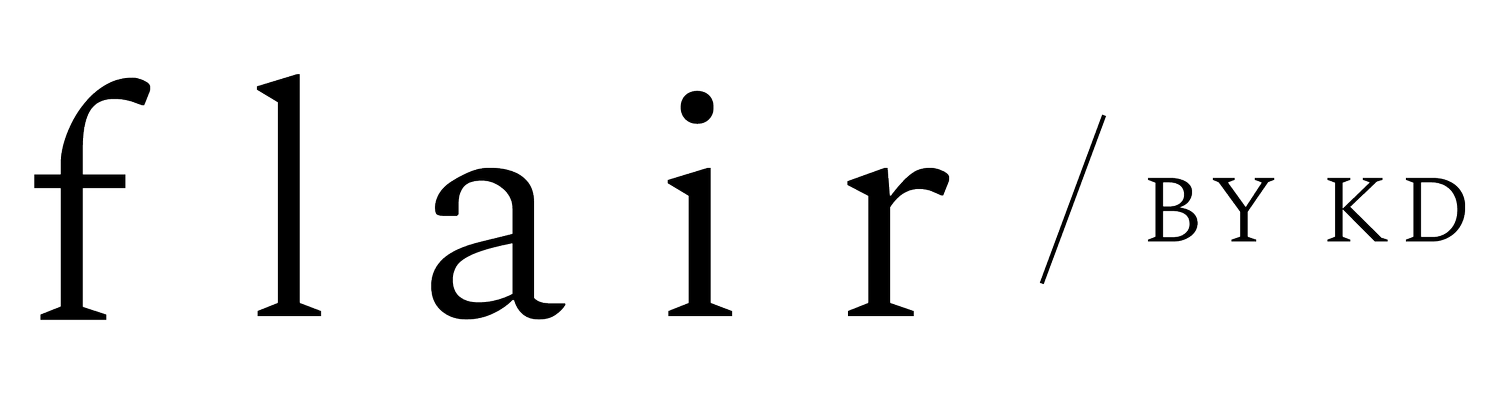How to Create a Client Experience as a Service-Based Business
As a service provider, the client process and experience can be the one thing that sets your business apart from your competition.
You’re finding yourself here because you have a process that needs some guidance, or you don’t have one at all, and that’s okay. By following these five tips below, you’ll be able to create a client experience that provides an easy-to-follow and seamless process that has your clients raving about it by the end of your time together.
Let’s dive in.
01. Being clear upfront
Right when a potential client lands on your website, this is when the client experience begins. You want to capture their attention and make it easy for them to understand what you do, who you serve, and how you can help solve their problem. Make this process easy for them to retain the information that leads them to the inquiry form on your contact page.
Use this as an opportunity to get specific on who you want to work with, and this can clearly state in the copy on your website and the inquiry form. Use your inquiry form to weed out any leads you don’t think would suit you as a client.
After they have inquired, consider sending a welcome guide that can answer commonly asked questions. Those questions can be surrounding who you are as a service provider, what are your average rates, how long are timelines, etc. Providing this information upfront allows the potential client to understand your business better, how you operate, and the expectations when working with you.
02. On-boarding and setting expectations
Cutting out the fluff and multiple emails is essential from one small business to another. You want to make the onboarding process as painless as possible. I suggest using project management software for onboarding and client communications for your project. I use Asana, and I love it!
Using something like Asana lets you map out each step of your process into tasks and keeps everything organized in one place. Assigning clients tasks like signing a contract, paying an invoice, or providing feedback on the project has never been easier. Having a detailed timeline with expectations helps keep you and your client’s minds at ease throughout the process.
03. Having an internal workflow
Having an internal workflow is a crucial piece of the client experience. Whether you’ve worked with clients or are just starting, this workflow will evolve, and you’ll see what works for you and what doesn’t. Below is the breakdown I use when a new inquiry comes in.
Client Inquiry
Respond to the inquiry with an invitation to set up a discovery call using Calendly (if the client seems like a good fit)
Send proposal post-discovery call
The client selects a package option from the proposal
Set up contract, deposit, and questionnaire using Bonsai
Set up project timeline and details in Asana
Invite the client to Asana project to complete onboarding tasks and view the project timeline/ expectations
All communications are in Asana for the entirety of the project (keeps everything out of email and in one place 🙌🏻)
Off-board client
Send the client a little gift as a thank you
An internal client workflow keeps everything organized and on track and gives your business the professional touch to have your clients raving about it.
04. Off-boarding
Okay, now that we’ve covered the internal client workflow — let’s chat off-boarding. This process deserves its own bullet point for a few reasons.
First, you want to send the client a thankful note. Along with thanking them for working with you, this is where I include video tutorials to help them manage their website confidently, share other services that I could help with down the road, and kindly ask for a review.
In addition, I send a gift to their home. Each gift is specialized to the client and their interests. It’s a nice way to close out the project and surprise them with a package at their doorstep.
05. Let’s chat systems
Over the three-plus years in business, systems are the trickiest. When it comes to methods, you want to find ones that will help make the process easier. A couple of my favorite management systems are Bonsai and Asana.
Here’s a short breakdown of each one:
Bonsai — manage clients, manage projects, and finances all in one place. I love using Bonsai for contracts, invoicing, forms, and more.
Asana — the ultimate planning, organizing, and managing tool to have in your back pocket as a small business owner. I use this for project management, tasks, and timeline.
These systems will make your life and your business more manageable because the projects live in one place. Each allows you to add the client so they can see everything related to contracts, invoices, project timelines, and more.
If you want to read more about my favorite small business tools, click here to read the blog post.
For Designers + Service-Based Businesses
My step-by-step Framework for creating a client experience from inquiry to offboarding is waiting for you inside this 26-page downloadable PDF.
Creating a client experience recap
The client experience must be interactive, enjoyable, and easy to follow. Creating this process helps you build a better relationship with your client through transparent timelines and communications. It will make the process run smoothly and efficiently and will most likely develop your client referral list.